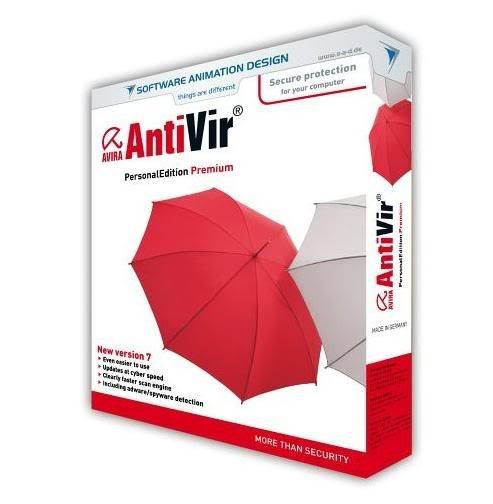- Bootable ISO file
- Bootable ISO file
- Unattended setup
- Pre-Activated, so you don't need any activation trick.
- CD-KEY (original Volume License Key) is integrated so you don't have to enter anything. SO YOU CAN USE AUTOMATIC UPDATES!Windows XP Service Pack 3 (SP3) build 5512 was released to manufacturing on
April 21, 2008, and Microsoft planned to make it available to the general
public on April 29, 2008 via Windows Update and the Microsoft Download Center.
However, due to a compatibility issue with Microsoft Dynamics Retail
Management System, the release of Windows XP Service Pack 3 was delayed.
A feature set overview has been posted by Microsoft and details new features
available separately as standalone updates to Windows XP, as well as features
backported from Windows Vista, such as black hole router detection, Network
Access Protection, and Windows Imaging Component. Microsoft is reporting that
over 1,000 fixes have been packed into SP3 along with some performance improvements as well. Internet Explorer 7 is not included as part of SP3.
New features :
- Black hole router detection
- Network Access Protection
- Credentials security service provider
- Descriptive security options control panel
- Enhanced security for Administrator and Service policy entries
- Microsoft Kernel Mode Cryptographic Module
- Installing without needing a Product Key during Setup
A full list of new and integrated features is available on the Microsoft web
site.
With the release of SP3, retail and OEM versions of Windows XP with service
pack 3 slipstreamed into them can be installed and run with full functionality
for 30 days without a product key, after which time the user will be prompted
to enter a valid key and activate the installation. Volume license versions
still require entering a product key.
Microsoft noted SP3 can be installed on systems with Internet Explorer version
6 as well as version 7; and similarly Windows Media Player 9 Series or Windows
Media Player versions 10 or 11. Although service packs have, until now,
been cumulative, installing Windows XP Service Pack 3 requires that the PC must
at least be running Windows XP with Service Pack 1 installed. However, it is
possible to slipstream SP3 into the Windows XP setup files at any service pack
level including the original RTM version without any errors or issues.
Slipstreaming into Windows XP Media Center Edition 2005 is not supported.
SP3 does contain operating system component updates for Windows XP Media Center
Edition and for Windows XP Tablet PC Edition including security updates for .NET
Framework versions 1.0 and 1.1 which are included in these Windows XP SKUs.
However it does not include update rollups for the Windows Media Center app. in
Windows XP Media Center Edition 2005. It also omits Windows Media Player 10
security updates although Windows Media Player 10 is included in Windows XP
Media Center Edition 2005.
There are a total of 1,073 fixes in Service Pack 3.
The Service Pack 3 RTM is integrated by Microsoft itself.
***Download Links***
http://hotfile.com/dl/4707136/9498345/XP_NoCDkey.part1.rar.html
http://hotfile.com/dl/4707676/48dfcc8/XP_NoCDkey.part2.rar.html
http://hotfile.com/dl/4707526/6788e75/XP_NoCDkey.part3.rar.html
http://hotfile.com/dl/4707542/4662c6c/XP_NoCDkey.part4.rar.html
http://hotfile.com/dl/4707568/2de22a6/XP_NoCDkey.part5.rar.html
http://hotfile.com/dl/4707753/600d0c0/XP_NoCDkey.part6.rar.html
Updates
- Bootable ISO file
- Unattended setup
- Pre-Activated, so you don’t need any activation trick.
- CD-KEY (original Volume License Key) is integrated so you don’t have to enter anything. SO YOU CAN USE AUTOMATIC UPDATES!
 Deep Freeze protects the computer by utilizing a separate partition on the hard disk drive for write back. When the computer is rebooted, this partition is treated empty again and existing information on it is unaccessible. This allows users to make 'virtual' changes to the system, giving them the appearance that they can modify core files or even delete them, and even make the system unusable to themselves, but upon reboot the 'frozen' state of the operating system is restored.
Deep Freeze protects the computer by utilizing a separate partition on the hard disk drive for write back. When the computer is rebooted, this partition is treated empty again and existing information on it is unaccessible. This allows users to make 'virtual' changes to the system, giving them the appearance that they can modify core files or even delete them, and even make the system unusable to themselves, but upon reboot the 'frozen' state of the operating system is restored.